A Beginner's Guide To MinecraftOnline
- Guide redirects here. For any advanced, off-game help, see Category:Howto.
Introduction
Hello Player, and welcome to MinecraftOnline! This guide is meant to inform you on how to get a head start on the server, and the various activities available to do.
Joining the Server
MinecraftOnline is currently on Minecraft Java Edition, version 1.12.2, and the IP address/domain is minecraftonline.com OR mco.re (both work just as well).
The current IPv4 address is 136.243.150.58:25565
Minecraft Bedrock Edition (found on game consoles, mobile platforms and the Windows Store) is incompatible with MinecraftOnline.
MinecraftOnline is only accessible with a paid-for "Premium" Minecraft account. Cracked versions of Minecraft will not work.
How to join:
- Launch Minecraft Java 1.12.2 from your launcher. Make sure you are using a legitimately obtained, non-cracked account.
- From the start menu, click "Multiplayer" and click on "Add server".
- Type in one of these domains in the server address bar: minecraftonline.com or mco.re.
- Press "Done", click on the server name then click "Join Server" and you're in!
| Want to keep using a modern Minecraft Java client version? There is an excellent guide on how to configure modified Fabric/Quilt clients along with a list of generally safe mods for use with MinecraftOnline at Fabric Setup. |
Having issues? Click here for a list of common issues that occur when players try to connect.
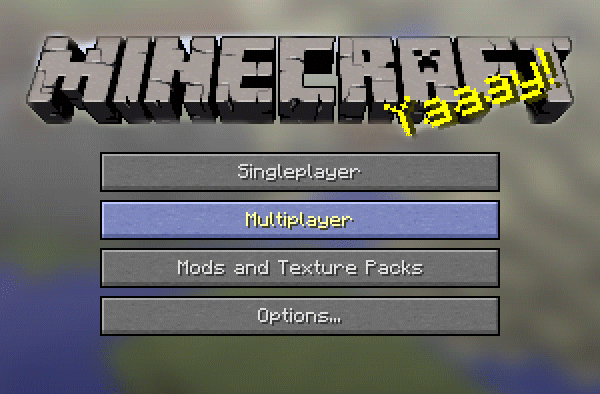
The Rules
|
|
PLEASE READ THIS SECTION! MinecraftOnline has very strict rules compared to most Survival Multiplayer Servers (SMPs), and over 50,000 people have gotten themselves permanently banned (mostly new players) for not following the rules. |
Upon joining the server for the first time, you will have been placed in the Rules Hall to read the rules. If you've already joined and decided to skim through the rules, now's the best chance to correct that!
You can use the /rules command in the game chat to get teleported to the rules, or you can look at the wiki pages for Grief, Spam and Cheating to get an idea of the rules.
What will get you banned from MinecraftOnline
Grief
Grief here is defined very strictly - ANY block or build that is modified through breaking or adding on to it without the consent of the builder (usually given through in-game signs) is grief.
- Even temporary modifications are still considered grief (for example, breaking and replacing blocks to climb over walls, or peeking inside chests with blocks placed over them to prevent you from looking inside)
- Taking items out of item frames is also considered grief
- Placing signs on builds to leave meaningful comments or 'Player was here' messages is allowed, assuming it doesn't obstruct or otherwise interfere with the build
- Do not rely on or try to test area-protecting plugins, as these are used very sparingly on the world map - staff will still consider it grief if you modify a build you thought was in protection
- Moderators have tools to rollback grief, and all blocks breakages are logged and accessible to staff
Spam
Spam is fairly self explanatory - Spam here is defined by any intentional obstruction of in game chat, or our IRC, Discord and Telegram relays.
- In general, please try to avoid rapidly sending more than 3 messages at a time
Cheating
Cheating here is defined as any exploit of cheat clients, mods, resource packs or in game bugs (e.g. duping items, using x-ray or Baritone) that gives an unfair advantage over ordinary players.
- Mods like fullbright or radar, commonly included with PvP modpacks and clients like Badlion, Lunar and Feather are not allowed
- For a list of allowed and disallowed mods, please look at Modifications
Consequences of breaking the rules
One core tenet held by MinecraftOnline staff is that we treat our players like adults, enabling them to adopt whichever playstyle they'd like, whether it would be chatting, building, exploration or PvP, without arbitrary limitations being enforced upon them - assuming that they extend that same courtesy to other players. We do not attempt to babysit repeat-offenders or create a parent-child relationship of reformatory reward and punishment between staff and players (through jails, kicks or other measures), as we believe it is neither our right nor responsibility to do so and that doing so would be insulting for all parties involved.
As such, it is important to state that on MinecraftOnline, there is only one 'punishment' used - a permanent ban.
What won't get you banned from MinecraftOnline

 Tyhdefu)
Tyhdefu)Chat Restrictions
MinecraftOnline has no unique restrictions on its in-game chat, but players are expected to follow the baseline set of expectations enforced by Mojang across all Minecraft servers. These are, in no particular order:
Within these guidelines, you are allowed to discuss topics, such as religious and political events, that may be considered offensive. You are also allowed to publicly criticize staff members and policies of the Administration team, just as you are allowed to criticize any other set of people and/or policies. However, any such conversation must be kept civil and in accordance with these rules. Chat content that fails to meet these expectations enforced by Mojang will result in disciplinary and/or preventative action.
| Our external chat relays have similar restrictions. Just like in the game chat, you are expected to follow any relevant chat regulations present on your relay platform of choice. These include: EsperNet's charter, for our IRC channel, Discord's Terms of Service and Community Guidelines, for our Discord server, Telegram's Terms of Service, for our Telegram group You may also be banned for other conduct not explicitly mentioned in the above documents - this is left up to staff discretion. |
Regarding privacy in the game chat
In-game chat is recorded 24-7, and past messages sent are accessible to anyone:
- In-game at the time the message was sent (through the .minecraft/logs subdirectory/folder)
- Connected to our IRC channel at the time the message was sent (through normal means as well as through the use of an IRC bouncer)
- Who is a member of our Discord server (through the #ingame text channel)
- Who is a member of our Telegram group
Given that chat logs are easily accessible and searchable, even by novice users (Discord's Ctrl-F search functionality, using tools like grep on saved IRC and in-game chat logs, etc), it is imperative to know that while not forbidden by the rules, it is, like all other public spaces on the Internet, highly advisable to never disclose any personally identifiable information that you don't want everyone to know.
Free Right of Action
While speaking, you should still keep in mind that other players have Free Right of Action: The rules permit PvP and staff even encourage it as they consider it a normal and important part of the survival multiplayer experience - so if you decide to be as annoying as humanly possible, expect players to hunt you down and steal your stuff whenever they get the chance!
Acting like a jerk
As long as you do not break the rules, you are allowed to do a variety of actions that most players would consider “acting like a jerk”. These include, but are not limited to:
- Modifying the mobs spawned from other’s players spawners with
/setspawner(by the way, mineable spawners are a thing here!) - Stealing from other player’s chests, as long as there was no grief involved to access the chest (this is why many players place blocks over their chests, please don’t break those!)
- Killing players in PvP unprovoked, as long as you don’t kill them so much that it becomes near impossible for them to play the game - this is considered bullying, and is bannable.
- Breaking and placing boats and minecarts (as long as you don’t grief a rail to place the minecart)
- Eating cake, even if it was the last slice
- Using anvils, even if using it breaks the anvil
Other notes
- If you have any question about the rules, feel free to ask a Moderator or Administrator, and they will be able to help you. Moderators have blue names in chat, while administrators have red names in chat.
- If you accidentally break something, please use
/staff (message)to contact all online staff or use/greport (description of what you broke on accident)if there are no staff online. The staff team doesn't punish honest accidents. - If you ever find yourself stuck somewhere, don't try to break your way out! You can use
/spawnor/home(if you have used/sethomepreviously) to free yourself without breaking the rules. - People often make use of MinecraftOnline slang in the game chat - the page linked has a compilation of commonly used terms that could be helpful to you, especially if you're new to SMP-style servers.
- It's best not to give in to trolls if you see them attempting to provoke you or others - trolls want your attention, and giving it to them (even if funny in the short term) will only make the game less enjoyable for others.
- If you don't want to see a player's messages in the game chat, you can use
/ignoreto filter out their messages.
- If you don't want to see a player's messages in the game chat, you can use
Taking your first steps

Once you have read the rules and left to spawn, the first action you should take is to type /warp farm to get some food. The farm area is huge, so there should be more than enough food for you, although be sure to replant as you go.
Once you are done collecting food, warp back to spawn with /spawn. From here, there are many different things to do, including:
- Taking a tour of Freedonia (the name of MinecraftOnline's world) with /tour, which features some of the server’s places of interest
- Looking at our live server map
- Exploring the Nexus system, accessible from a pad near the back of the Visitor Centre located at spawn
- Using
/randomwarpand exploring all the old builds in the warps - Registering so you can gain access to advanced features like LWC, the Control Panel and a white username
- Voting on Minecraft Server List and Planet Minecraft to get tokens, which you can use to purchase various kits with
- Joining someone's town
- Reading this wiki
- For new players, the staff team recommends reading the Server Features and Commands page to get familiar with the server's unique features
|
|
If you are short on resources, try checking the recycle chests at the Spawn’s Visitor Centre! Sometimes established players will place excess food, wood, cobble and even armour in the chests for newer players. If you're lucky, you might even be able to get personal items like written books and map arts! |
Travelling the map with ease
MinecraftOnline has a limited map size with a custom circular world border which can be viewed using the dynamic map, accessible at any time with the in-game command /map. You should use the map to navigate around since it is the easiest way to see where nexus access points, landmarks, boat routes and roads are.
The Nexus
The Nexus system can be accessed by going to the back of the Visitor Centre, which you will see banners that says "NEXUS" to the right. This system is a network of teleportation pads that allow players to traverse large distances in each cardinal direction.
Warps
Before the creation of the Nexus, there used to exist a warp system similar to what other servers use. As a result of its replacement only a fixed number of historical warps are usable, the only exception to this being Warp Farm. You can do /warplist in-game to view the list at any time.
Wilderness
On MinecraftOnline a good way to quickly find a place to start your journey is to use /wilderness. The /wilderness command will find you a free spot of (in theory) untouched land that is at least 1500m from any documented MinecraftOnline wiki location and 300m from any player home.
When you arrive at your new spot in the wilderness, it is good practice to do /sethome to save it as your home spot, so you can use /home to return there at any time.
Be aware that the /wilderness command has a cooldown of 12 hours, so only use it once you're ready and be prepared beforehand with food and wood.
|
|
You do not need to bring a bed around with you to ward off the night! Just use the /goodnight or /gn command to vote for day. If more than half of the players online vote in favour, daytime will come! |
Building your first house
To gather resources for your first house, you should first go gather some oak planks from the spawn tree farm. The tree farm is accessible right from spawn by walking into the visitor center from the front and then walking out on the left exit. Once you're there, hold left click on the oak logs to mine them.
Once you've collected enough wood (about two stacks of logs just to be safe), type /wilderness into the chat and wait while the server finds a place for you to build your first house.
When you get there, be sure to check that the terrain is naturally generated and not made by another player. If you accidentally stumble across a build, walk away until you find natural terrain to build on.
Once you have found your spot, feel free to start mining, crafting and building!
| Don’t be worried if a staff member teleports to you! If they do, just tell them that you're making your house and they will leave you alone or give you some tips. |
Here are some tips to make your house better:
- Add a sign at the entrance of your house with your Minecraft username and the date of construction to help staff protect your build
- Don't make your house a box, try to make it an L shape or some other unique shape to add depth to it
- Add an oak plank frame around the edge of your house (again, to add depth)
- Use glass panes instead of regular glass blocks, and place stairs (best made out of cobblestone) on the top and one block around your house on the oak plank frame to add more depth
- Don't make your build out of just one type of block
- Due to the server-side lag, it takes considerably longer to destroy blocks than to place them, so try to avoid misplacing blocks
- If you want someone else (for example, your brother) to be able to modify the build, create and place a sign that says "(Minecraft Username) has permission to modify this build - (Your username)"
Once you are done building your house, go inside and use /sethome again to update your home point.
| If you add chests in your house, be sure to add a solid block over it so that others can’t take out what they want from your chests. If they try to break the block, they will get banned for grief of your build. |
| There is no need to worry about explosions or fire destroying your build, as both forms of grief have been entirely disabled. |
What's next?
Once you've established a base and want to get more familiar with the MinecraftOnline community and Freedonia, there are a few things you can do, such as:
- Being active in chat
- Joining our Discord server
- Making a Town
- Helping others with their towns
- Writing for the wiki
- Helping new players by answering questions and guiding them
- Checking out our custom dungeons, scattered throughout the map
Q&A
Still have a few questions? If you're confused about certain aspects of the server, you can find an extensive list of frequently asked questions relating to it here. There is also a list of useful guides relating to the server.



